
Do you want your Google search results to stand out? Creating a Google People Card, also known as adding yourself to search, can help you achieve this. Google People Cards allows individuals to create a virtual business card that appears when someone searches for their name. This is an excellent tool for personal branding, especially for professionals, influencers, and entrepreneurs.
Adding yourself to the search ensures that your important details are easily accessible. Whether you're a freelancer, business owner, or public figure, a Google People Card can significantly enhance your online presence. Due to its simplicity and accessibility, anyone wishing to increase their Google visibility will find the process appealing.
Google People Cards are customizable profiles that appear directly in Google search results. They provide essential information information information, such as your name, occupation, location, and links to social media profiles or websites. By using relevant keywords like "add me to Google search" and "Google add me to search," you can ensure that your card is optimized for search engine visibility.
This guide will help you develop your own Google People Card, provide optimization tips, troubleshoot common issues, and highlight the impact on your branding. This comprehensive guide will help you leverage this feature to its fullest potential, ensuring that your professional details are prominent and easily found by those searching for you.
What is a Google People Card?
A Google People Card is a customizable profile that appears in Google search results. It's designed to help individuals promote themselves by providing critical Information such as their name, occupation, address, website, or social media account. This feature is handy for those looking to enhance their online presence.
Google People Cards, also known as Add Me to search profiles, enable users to manage how they appear in search results. By creating a card, individuals can control the Information that potential clients, employers, or followers see when they search for their names. This includes adding a photo, a brief bio, and contact details. The ability to include multiple links, such as to your LinkedIn, Facebook, Twitter, or personal website, makes it a powerful tool for personal branding.
Benefits of Google People Cards
By leveraging the power of Google People Cards, you can take control of your online presence and make a lasting impression on anyone who searches for you.
How to Create a Google People Card
Creating a Google People Card is straightforward. Follow these steps to get started:
Step 1: Sign into Your Google Account
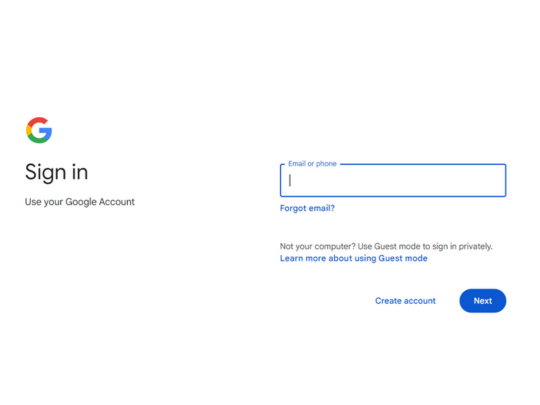
To link your People Card with a Google account, make sure you are logged into it.
Step 2: Search "Add Me to Search" on Google
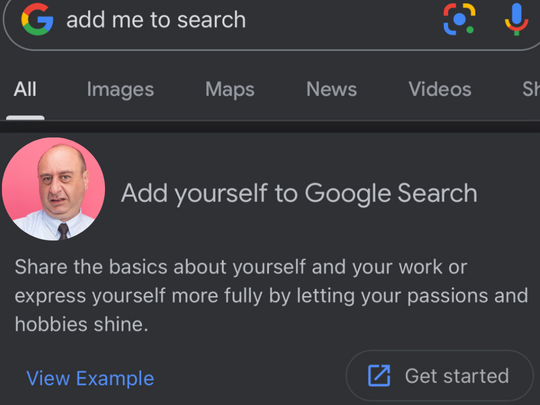
In Google's search bar, type "Add Me to Search."
Step 3: Fill in the Necessary Information
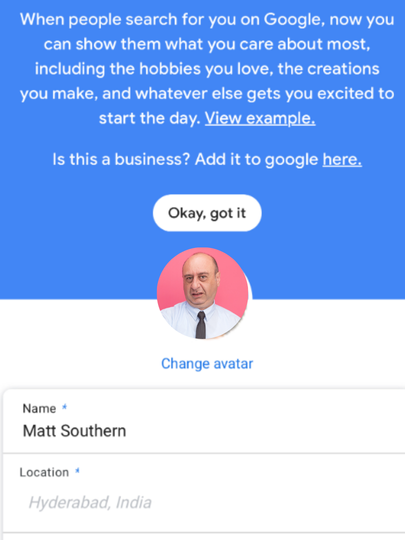
To complete your name, location, job title, and other pertinent InformationInformation, follow the on-screen instructions.
Example:
Review and Submit
Review the information you have entered and submit your People Card.
Tips for Optimizing Your Google People Card
To make the most of your Google People Card, consider these best practices:
Common Issues and Troubleshooting
While creating or updating your Google People Card, you might need help with some issues. Here are common problems and their solutions:
If your modifications are not being saved, try clearing your browser's cache and cookies. Using a different browser can also resolve this issue. Ensure your browser is up to date, and your internet connection is steady. Including keywords like "add me to the search" in your troubleshooting descriptions can help improve your card's relevance.
The Impact of Google People Cards on Personal Branding
Having a Google People Card significantly enhances your online visibility. This tool helps you control the Information displayed about you on Google, making it easier for potential clients, employers, or collaborators to find and contact you. By leveraging keywords like "add me to search" and "add me to Google search," you can ensure your card is optimized for maximum exposure.
In summary, Google People Cards provide a powerful way to boost your online presence. They offer a quick and easy way to maintain your online presence and stay in contact with your target audience. By following best practices and including primary and secondary keywords, you can maximize the benefits of this feature for your personal branding efforts.
Conclusion
Creating a Google People Card is a simple yet powerful way to boost your personal branding and online visibility. By adhering to the tips and tricks offered in this article, you can effectively control how you appear in Google search results.
To maximize the benefits, use relevant keywords like "add me to search" and "add me to Google search." Regularly updating your information information and adding links to your social media profiles and professional websites will enhance the effectiveness of your card.
By including secondary keywords such as "add me to the search" and "add me to search in Google," you can further optimize your visibility. This proactive approach improves your search ranking and makes it easier for potential clients, employers, or collaborators to find and contact you.
Ultimately, a well-crafted Google People Card is essential for anyone looking to enhance their branding and maintain a professional online presence. By controlling how you appear in search results, you can ensure that your most accurate and relevant Information is readily available, positively impacting your professional life.
Frequently Asked Questions
You must provide your name, location, occupation, and a brief description.
You can edit and update your card anytime through your Google account.
It is available in limited regions, but Google plans to expand it.
You must create or manage your People Card with a Google account.
It usually takes a few hours, but it can vary.
